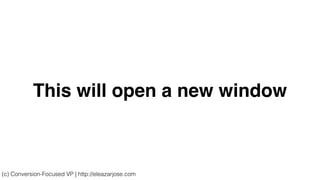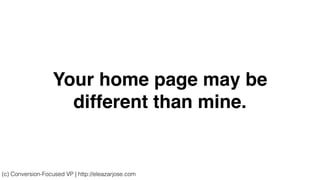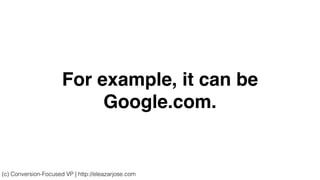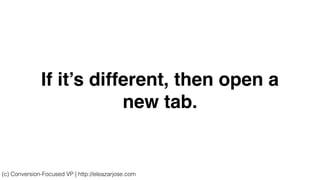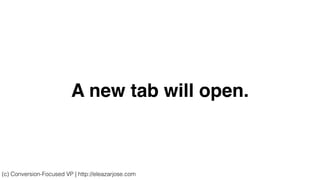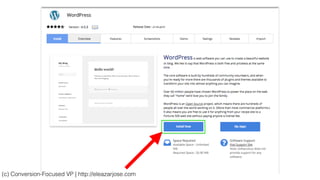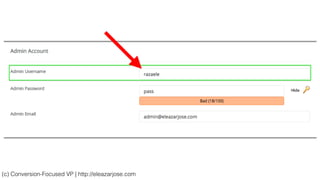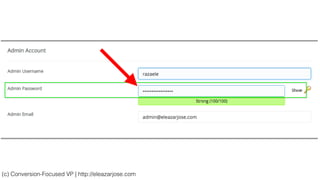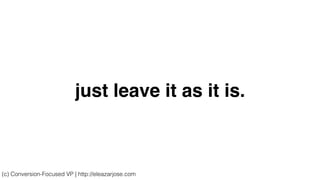How To Reinstall WordPress From Scratch Using cPanel
- 1. (c) Conversion-Focused VP | http://eleazarjose.com
- 2. This is a WordPress reinstallation tutorial using cPanel. (c) Conversion-Focused VP | http://eleazarjose.com
- 3. I assume that you have already uninstalled WordPress. (c) Conversion-Focused VP | http://eleazarjose.com
- 4. If not, please check my “How To Uninstall WordPress And Start Over” tutorial. (c) Conversion-Focused VP | http://eleazarjose.com
- 5. Let’s start! (c) Conversion-Focused VP | http://eleazarjose.com
- 6. Open a new browser like Google Chrome. (c) Conversion-Focused VP | http://eleazarjose.com
- 7. (c) Conversion-Focused VP | http://eleazarjose.com
- 8. This will open a new window (c) Conversion-Focused VP | http://eleazarjose.com
- 9. and bring you to your home page. (c) Conversion-Focused VP | http://eleazarjose.com
- 10. My home page is a new tab. (c) Conversion-Focused VP | http://eleazarjose.com
- 11. (c) Conversion-Focused VP | http://eleazarjose.com
- 12. Your home page may be different than mine. (c) Conversion-Focused VP | http://eleazarjose.com
- 13. For example, it can be Google.com. (c) Conversion-Focused VP | http://eleazarjose.com
- 14. (c) Conversion-Focused VP | http://eleazarjose.com
- 15. If it’s different, then open a new tab. (c) Conversion-Focused VP | http://eleazarjose.com
- 16. Click this to open a new tab. (c) Conversion-Focused VP | http://eleazarjose.com
- 17. A new tab will open. (c) Conversion-Focused VP | http://eleazarjose.com
- 18. (c) Conversion-Focused VP | http://eleazarjose.com
- 19. Go to your site’s cPanel/ Control panel. (c) Conversion-Focused VP | http://eleazarjose.com
- 20. This is how mine looks like. (c) Conversion-Focused VP | http://eleazarjose.com
- 21. Don’t know where your site’s cPanel/Control panel is? (c) Conversion-Focused VP | http://eleazarjose.com
- 22. Ask your host or better yet check your email. (c) Conversion-Focused VP | http://eleazarjose.com
- 23. Now enter your Username and Password. (c) Conversion-Focused VP | http://eleazarjose.com
- 24. (c) Conversion-Focused VP | http://eleazarjose.com
- 25. Then click Log In. (c) Conversion-Focused VP | http://eleazarjose.com
- 26. It will show you something like this. (c) Conversion-Focused VP | http://eleazarjose.com
- 27. (c) Conversion-Focused VP | http://eleazarjose.com
- 28. Scroll down at the very bottom. (c) Conversion-Focused VP | http://eleazarjose.com
- 29. Look for the SOFTACULOUS APPS INSTALLER section. (c) Conversion-Focused VP | http://eleazarjose.com
- 30. (c) Conversion-Focused VP | http://eleazarjose.com
- 31. Look for WordPress under Scripts. (c) Conversion-Focused VP | http://eleazarjose.com
- 32. (c) Conversion-Focused VP | http://eleazarjose.com
- 33. Click the WordPress logo. (c) Conversion-Focused VP | http://eleazarjose.com
- 34. This will bring you to the Softaculous library. (c) Conversion-Focused VP | http://eleazarjose.com
- 35. (c) Conversion-Focused VP | http://eleazarjose.com
- 36. Softaculous automates the installation of web applications to a website. (c) Conversion-Focused VP | http://eleazarjose.com
- 37. Aside from WordPress, Softaculous can install Joomla, Drupal, Magento and a lot more. (c) Conversion-Focused VP | http://eleazarjose.com
- 38. Before reinstalling WordPress, (c) Conversion-Focused VP | http://eleazarjose.com
- 39. make sure that you have the required available space. (c) Conversion-Focused VP | http://eleazarjose.com
- 40. (c) Conversion-Focused VP | http://eleazarjose.com
- 41. Click Install Now to start reinstalling WordPress. (c) Conversion-Focused VP | http://eleazarjose.com
- 42. (c) Conversion-Focused VP | http://eleazarjose.com
- 43. This will bring you to the Setup page. (c) Conversion-Focused VP | http://eleazarjose.com
- 44. (c) Conversion-Focused VP | http://eleazarjose.com
- 45. Let’s take it one section at a time, shall we? (c) Conversion-Focused VP | http://eleazarjose.com
- 46. Software Setup (c) Conversion-Focused VP | http://eleazarjose.com
- 47. (c) Conversion-Focused VP | http://eleazarjose.com
- 48. First, choose your protocol. (c) Conversion-Focused VP | http://eleazarjose.com
- 49. This is like the prefix of your domain on the browser’s address bar. (c) Conversion-Focused VP | http://eleazarjose.com
- 50. Here’s an example. (c) Conversion-Focused VP | http://eleazarjose.com
- 51. (c) Conversion-Focused VP | http://eleazarjose.com
- 52. Other choices from the drop-down are http://www. , https:// and https://www. (c) Conversion-Focused VP | http://eleazarjose.com
- 53. (c) Conversion-Focused VP | http://eleazarjose.com
- 54. If your site has SSL, choose either one of the HTTPS protocols (https:// or https://www.) (c) Conversion-Focused VP | http://eleazarjose.com
- 55. What is SSL? (c) Conversion-Focused VP | http://eleazarjose.com
- 56. (c) Conversion-Focused VP | http://eleazarjose.com
- 57. If you didn’t buy an SSL certificate from your domain provider or host then just choose http:// or http://www. (c) Conversion-Focused VP | http://eleazarjose.com
- 58. Next, choose your domain from the drop-down. (c) Conversion-Focused VP | http://eleazarjose.com
- 59. (c) Conversion-Focused VP | http://eleazarjose.com
- 60. If you only have one domain, then just leave it like that. (c) Conversion-Focused VP | http://eleazarjose.com
- 61. For the In Directory field, (c) Conversion-Focused VP | http://eleazarjose.com
- 62. (c) Conversion-Focused VP | http://eleazarjose.com
- 63. type the name of a new directory you would like created. (c) Conversion-Focused VP | http://eleazarjose.com
- 64. For example, wp. (c) Conversion-Focused VP | http://eleazarjose.com
- 65. WordPress will be installed in http://mydomain/wp directory. (c) Conversion-Focused VP | http://eleazarjose.com
- 66. If you leave this blank, (c) Conversion-Focused VP | http://eleazarjose.com
- 67. WordPress will be installed in your main directory (http://mydomain/) (c) Conversion-Focused VP | http://eleazarjose.com
- 68. Site Settings (c) Conversion-Focused VP | http://eleazarjose.com
- 69. (c) Conversion-Focused VP | http://eleazarjose.com
- 70. Type the name of your site in the Site Name field. (c) Conversion-Focused VP | http://eleazarjose.com
- 71. (c) Conversion-Focused VP | http://eleazarjose.com
- 72. Type the description of your site in the Site Description field. (c) Conversion-Focused VP | http://eleazarjose.com
- 73. (c) Conversion-Focused VP | http://eleazarjose.com
- 74. Leave the Enable Multisite (WPMU) option unchecked. (c) Conversion-Focused VP | http://eleazarjose.com
- 75. (c) Conversion-Focused VP | http://eleazarjose.com
- 76. Admin Account (c) Conversion-Focused VP | http://eleazarjose.com
- 77. (c) Conversion-Focused VP | http://eleazarjose.com
- 78. Enter the Admin Username. (c) Conversion-Focused VP | http://eleazarjose.com
- 79. Pro Tip: Don’t use admin as the Admin Username because every hacker knows this.
- 80. (c) Conversion-Focused VP | http://eleazarjose.com
- 81. Next, enter a very strong Admin Password. (c) Conversion-Focused VP | http://eleazarjose.com
- 82. Pro Tip: Uppercase and Lowercase letters + Numbers + Special Characters = Very Strong Password (c) Conversion-Focused VP | http://eleazarjose.com
- 83. (c) Conversion-Focused VP | http://eleazarjose.com
- 84. Next, enter your Admin Email. (c) Conversion-Focused VP | http://eleazarjose.com
- 85. (c) Conversion-Focused VP | http://eleazarjose.com
- 86. Choose Language (c) Conversion-Focused VP | http://eleazarjose.com
- 87. (c) Conversion-Focused VP | http://eleazarjose.com
- 88. Select your language from the drop-down. (c) Conversion-Focused VP | http://eleazarjose.com
- 89. (c) Conversion-Focused VP | http://eleazarjose.com
- 90. Select Plugins (c) Conversion-Focused VP | http://eleazarjose.com
- 91. (c) Conversion-Focused VP | http://eleazarjose.com
- 92. Limit Login Attempts (Loginizer): This plugin will protect your site against bruteforce attacks by limiting the number of login attempts for your Wordpress installation. (c) Conversion-Focused VP | http://eleazarjose.com
- 93. So check the box beside it. (c) Conversion-Focused VP | http://eleazarjose.com
- 94. (c) Conversion-Focused VP | http://eleazarjose.com
- 95. To show the Advanced Options, click the plus (+) sign beside it. (c) Conversion-Focused VP | http://eleazarjose.com
- 96. (c) Conversion-Focused VP | http://eleazarjose.com
- 97. (c) Conversion-Focused VP | http://eleazarjose.com
- 98. Enter the Database Name and Table Prefix or (c) Conversion-Focused VP | http://eleazarjose.com
- 99. just leave it as it is. (c) Conversion-Focused VP | http://eleazarjose.com
- 100. If you check the following: • Disable Update Notifications - you will not receive an email notification for updates available for this installation. • Auto Upgrade - this installation will be automatically upgraded to the latest version when a new version is available. • Auto Upgrade WordPress Plugins - all the active Wordpress plugins installed for this installation will be automatically upgraded to the latest version when your script installation is upgraded. • Auto Upgrade WordPress Themes - the active Wordpress theme for this installation will be automatically upgraded to the latest version when your script installation is upgraded. (c) Conversion-Focused VP | http://eleazarjose.com
- 101. For Automated backups, choose from the drop-down. (c) Conversion-Focused VP | http://eleazarjose.com
- 102. (c) Conversion-Focused VP | http://eleazarjose.com
- 103. Pro Tip: Choose Once a day. In today’s age, WordPress hacking is becoming very easy so it’s better to be safe than sorry. (c) Conversion-Focused VP | http://eleazarjose.com
- 104. For Backup Rotation, Softaculous will delete the oldest backup once the limit is reached. (c) Conversion-Focused VP | http://eleazarjose.com
- 105. Leave it at the default value of 4. (c) Conversion-Focused VP | http://eleazarjose.com
- 106. (c) Conversion-Focused VP | http://eleazarjose.com
- 107. Select Theme (c) Conversion-Focused VP | http://eleazarjose.com
- 108. (c) Conversion-Focused VP | http://eleazarjose.com
- 109. Don’t select any theme yet. (c) Conversion-Focused VP | http://eleazarjose.com
- 110. Enter your email in the Email installation details to field (c) Conversion-Focused VP | http://eleazarjose.com
- 111. (c) Conversion-Focused VP | http://eleazarjose.com
- 112. Finally, click Install. (c) Conversion-Focused VP | http://eleazarjose.com
- 113. (c) Conversion-Focused VP | http://eleazarjose.com
- 114. Once WordPress has been installed, you will see a confirmation message. (c) Conversion-Focused VP | http://eleazarjose.com
- 115. (c) Conversion-Focused VP | http://eleazarjose.com
- 116. Now go to your Admin Email and look for the email from Softaculous. Subject: New Installation of WordPress (c) Conversion-Focused VP | http://eleazarjose.com
- 117. From: Softaculous <localhost@localdomain.com> Date: Sun, Jul 24, 2016 at 7:07 PM Subject: New Installation of WordPress To: **************************************** A new installation of WordPress 4.5.3 has been completed. The details of the installation are shown below: Path : **************************************** URL : **************************************** Admin URL : **************************************** Admin Username : **************************************** Admin Password : **************************************** Admin Email: **************************************** MySQL Database : **************************************** MySQL DB User : **************************************** MySQL DB Host : **************************************** MySQL DB Password : **************************************** Update Notification : Enabled Auto Upgrade : Enabled Automated Backups : Once a day Backup Rotation : 4 Time of Installation : July 24, 2016, 11:07 am If you wish to unsubscribe from such emails, go to your Control Panel -> Softaculous -> Email Settings (c) Conversion-Focused VP | http://eleazarjose.com
- 118. Click the URL link to go to your site. (c) Conversion-Focused VP | http://eleazarjose.com
- 119. (c) Conversion-Focused VP | http://eleazarjose.com
- 120. Click the Admin URL to go to your Wordpress Dashboard. (c) Conversion-Focused VP | http://eleazarjose.com
- 121. > (c) Conversion-Focused VP | http://eleazarjose.com
- 122. That’s it! (c) Conversion-Focused VP | http://eleazarjose.com
- 123. You have successfully reinstalled WordPress using cPanel. (c) Conversion-Focused VP | http://eleazarjose.com
- 124. Thank you for visiting this tutorial! (c) Conversion-Focused VP | http://eleazarjose.com