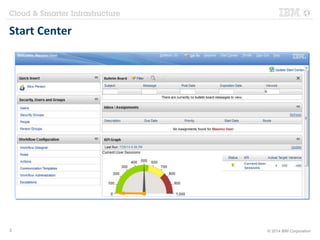Maximo training - Getting Started
- 1. IBM Maximo Asset Management Training Getting Started © 2014 IBM Corporation Bruno Portaluri Maximo Technical Solution Architect Last Update: 2014-11-12
- 2. Signing in to Maximo 2 © 2014 IBM Corporation
- 3. Start Center 3 © 2014 IBM Corporation
- 4. Maximo Start Center • A Start Center consists of two columns, one narrow and one wide. Each column can be configured to display one or more portlets, which display data, links, or reports that are available to you. • Depending on the ID used to log in, the applications that display in the Quick Inserts and Favorite Application sections of the Start Center will vary. • Available portlets • Quick Insert portlet displays a list of links that launch specific applications directly into creating a new record such as the Create a Change record. • Favorite Applications portlet displays links that launch specific applications. The List screen displays where you can review a list of records or search for specific records. • KPI Graph portlet displays one or more Key Performance Indicator (KPI) graphs. • KPI List portlet which displays a list of links to one or more KPI records in the KPI Manager application. • Result Set portlet displays the results from a saved query. • Bulletin Board portlet displays messages broadcasted by the Maximo administrator. • Inbox/Assignments portlet displays workflow tasks assigned to the current user. 4 © 2014 IBM Corporation
- 5. Start Center - Configurable portlets 5 © 2014 IBM Corporation
- 6. Navigation Bar Bulletins Displays the Bullettin Board to view broadcast messages Go To Menu Displays the list of modules and applications available to the current user Help Displays the help Sign Out Logs out the current user Start Center Returns to the home page Reports Allows to generate reports Profile Allows to manage user information such as language, site, time zone, etc. Title Displays the current logged user or the current application name 6 © 2014 IBM Corporation
- 7. Opening an Application Go To Menu All applications available to the current user are diplayed Favorite Applications List of most used applications are listed here Quick Insert Directly create a new record 7 © 2014 IBM Corporation
- 8. Application Elements Toolbar Tabs Adv. Search Search fields Table 8 © 2014 IBM Corporation
- 9. Toolbar Saved Queries Quick Find Adv. Search Action Menu Buttons 9 © 2014 IBM Corporation
- 10. Toolbar Buttons Insert new record Save Clear changes Previuos record Next record Change status Additional buttons are displayed depending on the selected application and user authorizations 10 © 2014 IBM Corporation
- 11. Table Buttons Table Filter Opens the filter fileds row Find Filters the table based on the filter fields Refresh Forces the reload of the records Previous/Next Page Records Count Previous/Next Row Record ID Opens the record details page Use ‘=‘ for exact matching Download Downloads table as an Excel worksheet Filter Fields Sort Click on a column header to sort 11 © 2014 IBM Corporation
- 12. Record Details Record ID Description Long Description Attachments Application Tabs Additional Details 12 © 2014 IBM Corporation
- 13. Attachments When selecting view attachments from one record you can access documents attached to all related records 13 © 2014 IBM Corporation
- 14. Reports Run Report action is available in every application to lauch reports A report list displays the list of available reports The Request Page allows to run the report or schedule it 14 © 2014 IBM Corporation
- 15. Various Tips • ALT+F1 displays help on any field • Never use the browser Back button • Tab key perform validations • When you do not understand how to do something, take a look at ‘Select Action’ menu 15 © 2014 IBM Corporation
- 16. 16 © 2014 IBM Corporation