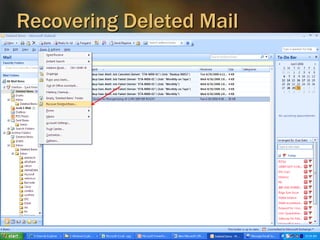Outlook configuration
- 1. Technical OverviewExchange Server 2007ByIfthiquar Ali Ahmed
- 2. Topics ETA Exchange Design Exchange Topology Comprehensive Protection Exchange 2007 Features Configuration Basics
- 3. Exchange 2007 Design
- 4. Exchange Server Roles EDGE Server- Mails travels inbound through edge transport & once the rules are applied the message is passed to hub transport server.HUB Server- Inbound mail is accepted from the edge server and passed on to the users mailbox.Mailbox Server- This holds the Exchange database within which the users mailbox are containedClient Access Server (CAS) –Users connect with their client, Mobile device or browser.UM Server- Merging your VOIP infrastructure with Exchange & it combines voice ,fax and mail in one inbox.
- 6. Exchange 2007 Enterprise TopologyHub TransportEdgeTransportRoutingPolicyHygieneRoutingUnified Messaging Applications:OWA, Outlook AnywhereVoice MessagingProtocols:EAS, POP, IMAP, Outlook AnywhereMailboxFaxProgrammability:Web services, Web partsMailboxClient AccessPublicFoldersEnterprise NetworkPBX or VoIPOtherSMTPServersINTERNET
- 8. On-Premise SoftwareDMZFirewallEdge Transport Server Mailbox ServerHub Transport ServerClient AccessServerAntivirus and Anti-spam protection for Exchange Server 2007 RolesComprehensive Antivirus, Anti-Spam Protection SMTPInternetChoices for Network Edge ProtectionInternet-based services or on-premise software protect against spam and viruses before they penetrate the networkSimplify E-mail AdministrationOffload e-mail security; allows focus on other IT initiatives
- 9. Email Traffic Volume Report
- 10. Email Traffic Trend Graph
- 12. Built-in: no special server or services requiredRich access for the many, not the few“By 2007 “telework” will be practiced by more than 60 million people…”- Gartner Management Update 2004Anywhere AccessOutlook experience from desktop to mobile devices
- 13. Microsoft Exchange Server 2007Basic Outlook Configuration Steps
- 20. Outlook AnywhereExchange Server 2007 enabled users to use the Windows RPC over HTTP Proxy component to access their Exchange information from the Internet. Benefits Remote access to Exchange servers from the Internet.
- 22. You do not have to use a virtual private network (VPN) to access Exchange servers across the Internet Outlook Anywhere Configuration
- 30. Microsoft Exchange Server 2007Video on OWA and Calendaring
- 31. Video on OWA and CalendaringOWA and Calendaring- VideoOWA Address https://connect.etaascon.com/owa
- 32. Auto Archive & Mailbox Capacity Messages are stored in the server s are 750 MB for heavy users,
- 35. Outlook Auto Archive Settings
- 36. Outlook Auto Archive Settings
- 37. Outlook Auto Archive Settings
- 38. Microsoft Exchange Server 2007Recalling Sent Message Feature
- 43. Microsoft Exchange Server 2007 Recovering Deleted Mail
- 44. Recovering Deleted Mail Recovering Deleted Mail
- 49. Microsoft Exchange Server 2007Resource Booking : 8th Floor Auditorium
- 50. Exchange : Resource Booking Open Outlook (2003 or 2007).
- 51. Click the Down arrow button near New.
- 52. In the Drop down menu, choose Meeting Request.Exchange : Resource Booking The meeting request screen looks like the one below.
- 53. Now Click To button, to see the Global Address List.Exchange : Resource Booking Press the Down arrow button next to Global Address List.
- 54. In the drop down list choose All RoomsExchange : Resource Booking Highlight ASCON House 8th Floor Auditorium.
- 55. Click Required button, so that your selection appears next to the button.
- 56. Click OK to complete.Exchange : Resource Booking Now provide a meaningful subject in the subject column.
- 57. Choose your date of requirement from the drop down.
- 58. Choose the appropriate time slot.Exchange : Resource Booking Final Screen would look like the one in the left.
- 59. You can add other persons’s email ids who need to attend the meeting as shown here. They would also get a meeting request based on this invitation.
- 60. You can also add more information, attach files, route maps etc to this invitation. This space can be used for thisExchange : Resource Booking After completing all the details, click Send button.
- 61. Within a minute the organizer of the meeting (you), would be getting a mail as shown below from the Meeting Assistant.Exchange : Resource Booking Double Click the mail to know the status.
- 62. If the time slot is available then you can see the details as shown below.
- 63. The copy of your request also goes to an approver, who approves the request.Exchange : Resource Booking Once the approver approves the request, you would get another email with the details.
- 64. Now if you open your calendar in Outlook, you can see the details of the meeting.Exchange : Resource BookingIn case of non-availability of the requested time slot, you would get a decline notice as shown below with all the relevant details.Exchange : Resource BookingHow to cancel your Auditorium Booking? Open your Outlook application.
- 65. Click Calendar
- 66. Go to the Slot in the calendar which shows your booking. Right Click.Exchange : Resource Booking Choose Delete
- 67. A cancellation screen opens up as shown below.
- 68. Click Send Cancellation Button.
- 69. Now you can see the meeting request has been removed from your calendar.Microsoft Exchange Server 2007Active Sync Configuration
- 70. Mobile eMailWould you like to receive the following while you are on the move ?ContactsCalendar Items / Appointments /Meeting requests.EmailThen this presentation is for you. In the following slides we are providing steps to configure Contacts / Emails / Calendar on Nokia S60 platform mobiles like N73/N76/N95/ and E50/E60/E61i/E90.Make sure you have enabled GPRS connection in your phone and you are able to browse internet with your phone. If not, please check with your service provider.Current Charges by the service providers for data upload/download using GPRS is 1 fil per 1 KB.Though there are many steps, the entire operation can be performed in 10 minutes of your time.
- 71. Mobile eMailFor Nokia phones you need to have Mail for Exchange in your mobile.Download the software from the location indicated here on to your PC.If you do not have Bluetooth facility in your PC, make sure that you have Nokia PC Suite installed in your PC.
- 72. Mobile eMailConnect your Phone to the PC’s USB Slot using the Nokia PC Cable provided with your Phone.Hope you have a memory card in the phone. If not, insert a 256MB memory card atleast.Open Nokia PC Suite application from your PCDownloaded MailFor Exchange File on the desktop of your PC.Click the File Manager icon.
- 73. Mobile eMail1. You can see a screen with storage details of the phone. Double Click on the Memory Card2. Different Folders on the Memory Card4. Copied file. Now you disconnect the Phone from the PC3. Drag and Drop the Downloaded file on to the memory card of your phone. You can also transfer using Bluetooth if you have a Bluetooth enabled PC or Laptop
- 74. Mobile EmailFrom now whatever we do is on the phone. The screenshots are exact screenshots of configuring M4E on a Nokia E61i Phone.2. Press (Menu) Key 5. Choose the Memory Card to see the folders in the Memory Card3. Choose Office File Manager6. Scroll down to see the file moved from the PC. Highlight and Click using the Navigation Key’s center buttonPhone desktop screen4. Folders in the Phone memory
- 75. Mobile eMail7. Starting of Installation9. Click Continue8. Click Yes 12. After the installation the control comes back to the same screen where we have started. Click Exit11. Installing the Software10. Click Continue
- 76. Mobile eMail15. Click Yes to Create a Profile14. Choose MfE and Click center button13. Go to the folder MfE and Click center button18. Type connect.etaascon.com and Click OK17. Choose Exchange Server and Click Center Button16. Choose Connection and Click Center Button
- 77. Mobile eMail19. Choose Access Point and Click center button. Choose the appropriate Access point. In this example, the access point is Du Internet which is for the service Provider DU.21. Choose No and Click OK20. Choose Sync while roaming and click center button22. Now click Right Navigation Key of the mobile. Come to Credentials section. Click Center Button from Username Field. Provide Username which is your Windows PC login Name. Enter the Username and Click OK.24. Now Choose Domain option. Press Center Button. Enter Domain, which is your windows login Domain. Click OK.23. Now Choose Password option. Press Center Button. Enter Password, which is your windows login password. Click OK.
- 78. Mobile Email25. Final screen of the credentials should look like the one above.26. Now use the Navigation Key and press to the right to come to then Sync content settings. Do not make any changes 27. Now use the Navigation Key and press to the right to come to then Sync Schedule settings. Move the cursor down to reach Peak End time option. Click center button.28. Enter the Peak end time to 8:00pm. Click Ok. Then move the cursor down to Peak Days.30. Final settings of Sync Schedule should look like the one below. Use Navigation key and move to the right29. Choose appropriate days as peak days. Click OK.
- 79. Exchange Server 2007 Data Protection
- 80. Exchange Server 2007 Data protectionUse Deleted Item Retention Recovery deleted mailbox from Symantec brick level BackupRedundant ServersMicrosoft windows server failover Clustering of Mailbox ServerPro Active Monitoring
- 81. Exchange Server 2007 Backup
- 82. Video on Unified MessagingUnified Messaging Video
- 83. Questions & AnswersQuestions & Answers End of Presentation