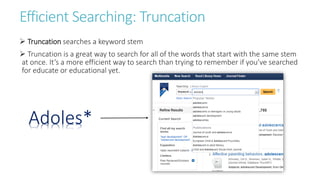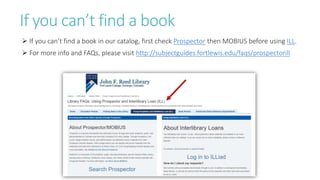PSYC 254
- 1. PSYC 254 Life Span Human Development Library Instruction Session Valeria Skarbek Electronic Resources Librarian Reed 141, x7424 vaskarbek@fortlewis.edu
- 2. Overview 1. Introduction 2. Overview of John F. Reed Library Website 3. Searching Tips and Electronic Resources 4. Finding Full-Text Articles Outside of FLC Databases 5. Help with Collecting and Citing Sources 6. Reference Help
- 3. library.fortlewis.edu 1. Catalog: items in our collection which include books, eBooks, DVDs, audio, streaming videos, etc. 2. Research Guides: Library created guides to support academic programs and provide citation help. Psychology 3. Class Reserves: Textbooks on reserve; can search by course name, number, or faculty name. 4. Library Info: Our hours, ways to reach us, FAQs, etc.
- 4. Searching Reed Library Resources 1. Library Engine: Searches many, but not all, of our databases. Most of the best resources for Psychology topics are located in EBSCO databases. Library Engine will search all EBSCO databases or you can choose specific databases.
- 5. Searching Reed Library Resources 2. Databases: Choose a subject (ex. Psychology) or browse by database title. Some databases must be searched separately because their results do not appear in Library Engine Searches. If the database name has (EBSCO) after it, those results will appear in Library Engine searches so you don’t have to search them separately unless you want to.
- 6. Searching Reed Library Resources 3. Databases good for Psychology searches: “Best Bets!” are listed at the top. These are databases where you are more likely to find helpful resources for that subject. Non-EBSCO databases you might search separately for Psychology topics include: ScienceDirect Web of Science JSTOR
- 7. Quick Tips for Efficient Searching: Keywords Before you search, think of the words or concepts of great significance to your topic and how to connect them so the library’s databases understand what you want. Ex. psychology in Hollywood movies You can limit your results to: Peer Reviewed/Scholarly Journals (see box) Full Text (the entire article, not just the abstract) Published Date (sometimes you’ll need recent articles or historical ones) Peer reviewed or scholarly articles are written by experts for the purpose of sharing original research or analyzing others' findings. They are reviewed by several other experts in that field before the article is published in the journal in order to insure the article's quality.
- 8. Efficient Searching: Quotation Marks In EBSCO, if you type in multiple keywords, they are searched in the order in which they are entered. Use quotation marks “ ” when you have a specific phrase or title or when you want to search words in a specific order. Ex. “Girl, Interrupted” movie psychology
- 9. Efficient Searching: BOOLEAN Operators - AND Once you have keywords, you need to connect them with Boolean operators so the database understands how they’re related. Boolean Operators connect and define the relationship between keywords AND – all search terms must be present. Use for narrowing your search because the results should have to do with both search terms. Ex. Piaget AND puberty Piaget puberty
- 10. Efficient Searching: BOOLEAN Operators - OR OR – any of the search terms can be present. Use with synonyms to broaden your search. OR gives you more results. In this case, using “teen development” OR “adolescent development” expands your search, because you could have results about teen development, adolescent development, or both of those terms. “teen development” “adolescent development”
- 11. Efficient Searching: BOOLEAN Operators - NOT NOT – excludes search terms. You won’t have to use NOT as much, but it’s really helpful for excluding results that are problematic. If you’re interested in adolescent development and want nothing to do with child development, NOT can fix that. “adolescent development” “child development”
- 12. Efficient Searching: Truncation Truncation searches a keyword stem Truncation is a great way to search for all of the words that start with the same stem at once. It’s a more efficient way to search than trying to remember if you’ve searched for educate or educational yet. Adoles*
- 13. Finding the article 1st Check the database record thoroughly. Sometimes links are at the bottom. 2nd Google Scholar - a Web search engine that specifically searches scholarly literature and academic resources Use Google Scholar to search for the article title in quotation marks. If the article can be accessed through FLC’s resources, a link will appear next to it. *Go to “G” in the FLC list of databases to ensure your search links to FLC resources. • Not available, request through ILL. • Available- click the link to access the article.
- 14. If you can’t find the full-text of an article You can request it through Interlibrary Loan (ILL). ILL allows patrons to obtain materials not available in our local collection. Enter your FLC CAS logon and password. Use your FLC email address to create your ILL account.
- 15. If you can’t find a book If you can’t find a book in our catalog, first check Prospector then MOBIUS before using ILL. For more info and FAQs, please visit http://subjectguides.fortlewis.edu/faqs/prospectorill
- 16. Collecting your sources: Save in a safe place! • Enter your search string: ex. "Girl, Interrupted" AND "borderline personality“ and choose limit to Peer Reviewed/Scholarly Journals • Click the folder icon to collect results then export them at once.
- 17. Ways to save your article and its citation • Always double-check the citations. They are not always formatted correctly. • You can add the permalink to your citation. • Email to self or export to EndNote Online
- 18. EndNote Online: EndNote is a software program available to FLC students. You can export and import citations directly into EndNote Online. EndNote can store, recall, and cite bibliographic information in your chosen style for composing research papers. Go to the Reed Library website under “How Do I?” > Use EndNote Online
- 19. EndNote: To create an account, click “Sign up” and be sure to use your FLC email address for your account.
- 20. Setting up APA format in EndNote Online: • Go to Format > Bibliography and choose your references and Bibliographic style: APA 6th – Sentence Case (so it capitalizes the article title correctly). • You can choose to Save, Email, or Preview to copy and paste citations into Word.
- 21. Citation Research Guide: APA format
- 22. Need more help? Contact a librarian Stop by the Reference desk (especially for search and APA format help) Give us a call at 970-247-7551 Schedule an appointment with a librarian (30 minute sessions) Email us at library@fortlewis.edu Chat with us! Click the icon below.