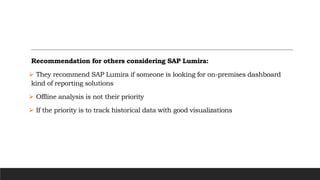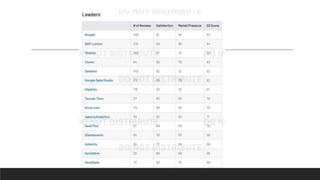Sap Lumira Presentation
- 2. Sap Lumira SAP Lumira is a reporting data visualization and business intelligence software used to manipulate and visualize data. Translates data and metrics into charts and graphs to help companies track business metrics and key performance indicators (KPIs) in real time so they can better understand performance and goals. Developed and marketed by SAP BusinessObjects Users can build analytics reports and interactive dashboards that are tailored to their specific needs.
- 5. SAP Lumira
- 6. Why Use SAP Lumira? To track real-time data, metrics, goals, and KPIs To interpret data easily can easily interpret data. To quickly and easily identify trends in business metrics
- 12. Editions It offers three editions: Lumira Discovery Lumira Designer Lumira Server
- 13. It comes with different versions : Standard Version The edge edition Server edition Cloud version.
- 14. Key Features • Data Visualization: Visualize data with charts, maps and graphs. • Self-Service BI: Users can maintain full control of data across every line of business while filtering information for custom reports and adjusting data visualizations to their criteria •Data Source Blending: The system pulls together data from multiple sources, including XLSX and CSV files, SAP HANA, relational data sources, big data sources, on-premise, cloud and streaming data sources, etc. •SAP Lumira, standard edition allows you to connect to and visualize nearly any type of business data, whether it resides in various enterprise databases, the cloud, or spreadsheets. .
- 15. Data Security: Users can have the assurance that they’re always covered and that their data is stored securely on-premise and in the cloud, with SAP regularly checking compliance and data security standards. Free Trial: SAP offers a free 30-day trial of the full-featured discovery edition for MS Windows, downloadable from their website. Scalability: Users can upgrade from the discovery edition to the designer and server editions as their business needs expand. Increases Efficiency: A simplified user experience makes delivering actionable insights easier, shortening the time needed to make business decisions.
- 16. • Ad Hoc Reporting: Users can build analytics reports on a repeatable, as-needed basis to target specific BI and relevant decisions • Tracking real-time: Being able to observe progress and trends in a business’ KPIs in real time ensures that employees can react and improve on strategies and methods • Mobile functionality: With mobile functionality users can observe and track business metrics regardless of their physical location. • Historical Snapshot: Track the historical data.
- 17. • Sharing of dashboards: If a sales leader needs to send numbers to a company’s board of directors, easily emailing an entire dashboard is quick and easy. •Web and Mobile Support: Users can access their visual BI insights from interactive, responsive apps on any device • At Your Fingertips: Interactive, buildable dashboards and analytics application creation put insights and business decisions right in front of users on varied mobile and web platforms • Interactive dashboards: Users can interact with data via mobile-ready dashboards. Control the way data looks and feels using ready-to-use templates and customizable layouts
- 18. How Does SAP Lumira looks like
- 19. Prepare Tab: It is used to import the data set in SAP Lumira Visualized Tab: This tab is used to add the graphs and charts on the data that that has been imported and organized in the prepare tab Compose Tab: In this room we can create the different stories and presentations including the background colors, titles, pictures and the text . Share Tab: We can publish the visualization to the different platforms or with the different sets of users
- 23. Languages Supported Czech German English French Hungarian Japanese Korean Portuguese Russian Spanish Turkish Chinese (Simplified)
- 24. Industry expertise Serves all Small, medium and large sizes companies Serve prominent customers in : o Healthcare o Financial sector o Consumer products o Non-profit organizations o Energy, Technology o Industrial manufacturing and more.
- 25. Who Uses Data Visualization Software? All employees have an opportunity to utilize SAP Lumira software; however, there are a number of roles that can use the solutions in different ways. For example: Sales teams Marketing teams Customer service teams Human resources teams Development teams
- 26. DEPLOYMENT Cloud, Web-Based Desktop - Mac Desktop - Windows Desktop - Linux Desktop - Chromebook On-Premise - Windows On-Premise - Linux Mobile - Android
- 28. Reviews Likes It helps them to analyze financial trends Excellent pictorial ( graphical ) features Hierarchical features Drill down features Flexibility to address real case business reporting requirements Dislikes Lumira has no in memory to store the data offline Lack of OFFLINE viewing of data If a user does not have Lumira on their computer, they will not be able to open your data analysis file Generally quite expensive. There is the cost of licensing the software, the cost of implementation
- 29. Recommendation for others considering SAP Lumira: They recommend SAP Lumira if someone is looking for on-premises dashboard kind of reporting solutions Offline analysis is not their priority If the priority is to track historical data with good visualizations
- 30. Top Alternatives of SAP Lumira • Google Chart Tools • Google Data Studio • Zoho Analytics • Chartio • GoodData • iDashboards • Grow.com • Totango
Editor's Notes
- #3: https://www.selecthub.com/business-intelligence-tools/sap-lumira/
- #4: https://blog.capterra.com/free-and-open-source-data-visualization-tools/
- #5: https://blog.capterra.com/free-and-open-source-data-visualization-tools/
- #7: https://www.g2.com/categories/data-visualization
- #8: https://www.g2.com/products/sap-lumira/reviews
- #9: https://www.g2.com/products/sap-lumira/reviews
- #10: https://www.g2.com/products/sap-lumira/reviews
- #11: https://www.g2.com/products/sap-lumira/reviews
- #12: https://www.g2.com/products/sap-lumira/reviews
- #13: https://www.selecthub.com/business-intelligence-tools/sap-lumira/
- #14: https://www.selecthub.com/business-intelligence-tools/sap-lumira/
- #15: https://www.selecthub.com/business-intelligence-tools/sap-lumira/ https://www.g2.com/products/sap-lumira/features
- #16: https://www.selecthub.com/business-intelligence-tools/sap-lumira/ https://www.g2.com/products/sap-lumira/features
- #17: https://www.selecthub.com/business-intelligence-tools/sap-lumira/ https://www.g2.com/products/sap-lumira/features
- #18: https://www.selecthub.com/business-intelligence-tools/sap-lumira/ https://www.g2.com/products/sap-lumira/features
- #19: https://www.youtube.com/watch?v=eRMUs3REB8U
- #20: https://www.youtube.com/watch?v=Tz6VPmT4cbI&t=13s
- #21: https://www.youtube.com/watch?v=Tz6VPmT4cbI&t=13s
- #22: https://www.youtube.com/watch?v=Tz6VPmT4cbI&t=13s
- #23: https://www.youtube.com/watch?v=Tz6VPmT4cbI&t=13s
- #24: https://www.selecthub.com/business-intelligence-tools/sap-lumira/
- #25: https://www.selecthub.com/business-intelligence-tools/sap-lumira/
- #26: https://www.g2.com/categories/data-visualization
- #27: https://www.capterra.com/p/173258/SAP-Lumira/
- #28: https://www.g2.com/reports/08c737b3-52ef-4a07-bbd2-4fe5e1368de4/preview?tab=profile-sap-lumira
- #29: https://www.g2.com/products/sap-lumira/reviews#reviews https://www.capterra.com/p/173258/SAP-Lumira/#reviews
- #30: https://www.g2.com/products/sap-lumira/reviews#reviews https://www.capterra.com/p/173258/SAP-Lumira/#reviews
- #31: https://www.g2.com/products/sap-lumira/competitors/alternatives
- #32: https://enlyft.com/tech/products/sap-lumira
- #33: https://www.g2.com/reports/08c737b3-52ef-4a07-bbd2-4fe5e1368de4/preview?tab=grid
- #34: https://www.g2.com/reports/08c737b3-52ef-4a07-bbd2-4fe5e1368de4/preview?tab=scores
- #35: https://enlyft.com/tech/products/sap-lumira#