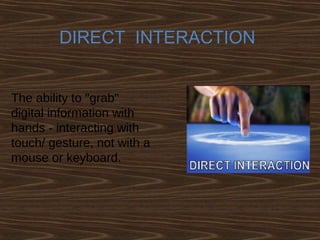Surface Computing
- 2. What is surface computing? A form of computing that offers “a natural way of interacting with information,” rather than the “traditional user interface” Surface computing typically includes four key attributes: Direct Interaction Multi–Touch Multi–User Object Recognition
- 3. DIRECT INTERACTION The ability to "grab" digital information with hands - interacting with touch/ gesture, not with a mouse or keyboard.
- 4. MULTI – TOUCH The ability to recognize multiple points of contact at the same time, not just one (Ex. One finger, like with most touch screens), but dozens.
- 5. MULTI – USER The Surface’s screen is horizontal , allowing many people to come together around It and experience a “collaborative, face–to– face computing experience”
- 6. OBJECT RECOGNITION Physical objects can be placed on the Surface’s screen to “trigger different types of digital responses” (Ex. cell phones, cameras, & glasses of wine)
- 7. Developments done till now. Types 1.Microsoft Surface 2. Laser Touch (Microsoft) 3. Gesture Tek 4. Perceptive Pixel 5. Diamond Touch (Mitsubishi) 6. Smart Table 7. Catchyoo 8. Reactrix 9. Sensacell
- 8. Microsoft Surface The Surface is not a touch-sensitive screen device… The screen itself is not electronic The Surface uses multiple infrared cameras beneath the screen/table top to sense objects, physical touch, etc The Surface “recognizes objects based on shape or by using domino-style identification (domino tags) on the bottom of the objects ” This information is processed and displayed using “ rear projection ”
- 9. Working of Microsoft Surface
- 10. Working of Microsoft Surface Screen: Diffuser -> ”multitouch" screen. Can process multiple inputs and recognize objects by their shapes or coded "domino" tags. Infrared: The ”machine vision" is aimed at the screen. Once an object touches the tabletop -> the light reflects back and is picked up by infrared cameras. CPU: Uses similar components as current desktop computers -> Core 2 Duo processor, 2GB of RAM and a 256MB graphics card. Wireless communication -> Wi-Fi and Bluetooth antennas (future -> RFID). Operating system -> modified version of Microsoft Vista. Projector: Uses a DLP light engine ( rear-projection HDTVs).
- 11. Where is it used? seminars Easy data transfer Airports Shopping malls,hotels,etc… Work place transportation
- 12. R&D Research work is going on several top universities like MIT (Massachusetts Institute of technology) with a innovation named SIXTH SENSE. This is an application of surface computing. Research on building user defined gestures that are used in surface computing that make the graphical representation more intuitive…
- 13. ADVANTAGES Data representation/transfer is more intuitive User friendly No use of input/output devices like mouse keyboard etc . . . Easily portable . . .
- 15. Conclusion Surface takes existing technology and presents it in a new way. It isn't simply a touch screen, but more of a touch-grab move-slide-resize and place objects on top of screen, and this opens up new possibilities that weren't there before
- 16. Queries