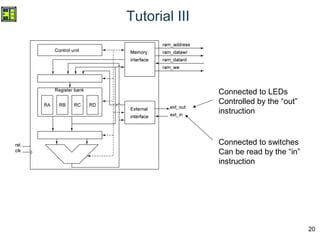W8: Laboratory 1
- 1. 1 Digital Systems and Microprocessor Design (H7068) Daniel Roggen d.roggen@sussex.ac.uk 8. Exercises / Laboratory
- 3. 3 Objective / success criteria • Prerequisite: none for this week • The objective of this laboratory is to: – Become familiar with the use of the UoS educational processor on the FPGA board – Create your first assembler program – Find the assembler code for a memory dump • Success criteria: – You have been able to create and modify your own program – You have been able to understand the operation of a program provided as a memory dump
- 4. 4 UoS Educational Processor on FPGA • The processor is synthesized on the FPGA with entity port map. • A 32 bytes memory is synthesized alongsize the processor for program and data. It has 32 entries (5 bit address) of 8 bits • Push buttons allow to generate single clocks to test the processor • LED and switches connected to external interface Memory Switches LEDs Push button Mux Memory editor sw(15)
- 5. 5 System modes • In order to view the memory where program or data is stored the system implements two system modes • Processor mode: the board enables the processor – The processor is connected to the RAM – The central push button is the clock – Switches and LEDs are connected to the external interface – The display shows the status of the CPU • Memory edit mode: the board allows to view/edit the the memory. The processor is paused. – The memory editor is connected to the RAM – Push buttons allow to change address and store data – Switches allow to enter data • Switch sw(15) allows to change modes. – sw(15)=0: processor mode – sw(15)=1: memory edit mode
- 6. 6 Memory edit mode • Enter with sw(15) high • Use up/dn buttons to choose address • Right button stores sw(7..0) at the current address • Left btn jumps to address sw(12..8) • addr shows the current address • mem_out shows the memory content • sw is the current state of sw(7..0) storestore increment address goto address mem edit high addr sw mem_out decrement address
- 7. 7 CPU mode mem edit low 1: RA 0: RA 1: RB 0: mem addr 1: RC 0: instr 1: RD 0: instr CPU display 0 or 1 ext_out z o c s Auto/manual clock seq ext_in
- 8. 8 CPU mode • Two "debug" display modes with sw(14) • Display 0: – Shows content of register RA – Current address on memory bus • Value of IP/PC in the fetchh and fetchl states. • Address of memory where data must be read/written or zero in exec state • Display 1: – Shows content of registers RA, RB, RC, RD • LEDs display internal CPU states – seq: 2 bits indicating the fetchh (00), fetchl (01) and exec (10) states – z,o,c,s: Zero, Overflow, Carry, Sign bits, used in compare and jump instructions
- 9. 9 CPU mode • Manual/automatic clock with sw(13) • Manual clock: center button • Automatic clock: about 2Hz clock manualclk
- 10. 10 Tutorial • Create a new project with the template from lab8 on study direct • Program the FPGA: this gives you the CPU and memory editor described previously
- 11. 11 Tutorial • Consider the following program that adds two numbers: mov ra,23h add ra,15h • We want to implement it in the processor. • Step 1: find the instruction encoding (in hex) mov ra,23h -> 1023 add ra,15 h -> 3015
- 12. 12 Tutorial • Step 2: memory mapping – The program starts at memory address 0 (reset) and each instruction is 16 bit. Thus we can define the memory content: – Address 0: 10 – Address 1: 23 – Address 2: 30 – Address 3: 15
- 13. 13 Tutorial • Step 3: edit the memory – Push sw(15) high: the display blinks to indicate memory edit mode – Make sure you are at address 0 (see display), if not use the up/down buttons to go to address zero. – Enter the first value to store (10) on sw(7..0). You can use the display to check to configure the switches correctly – Press the right button to store. – Verify that the memory contains the desired value (rightmost two 7-segments) – Repeat the process for memory location 1, 2, 3 • Step 4: exit the memory edit mode with sw(15)=0
- 14. 14 Tutorial • Step 5: reset the processor – Press and hold the cpu_reset button on the board and press the manual clock (synchronous reset) • Step 6: check starting conditions: – All registers are zero (display mode 2), the PC and the instruction register are zero (display mode 1) – All internal states are zero: LEDs for seq and flags are off – The processor is reset. – The processor is in the state fetchh: on the next clock cycle it will fetch the 8 MSBs of the instruction from address 0
- 15. 15 Tutorial • Step 7: clock the processor once! – The processor will read the data at the PC location (PC=0, data=10) and put it into the 8 MSBs of the instruction register. – PC is incremented by one (PC=1 now) – Processor goes to fetchl state • Step 8: clock the processor another time! – The processor reads the data at the PC location (PC=1, data=23) and puts in into the 8 LSBs of the instruction register – PC is incremented by one (PC=2 now) – Processor goes to exec state • Step 9: clock the processor once more! – The processor executes the instruction (1023h which means "mov ra,23h" – The register RA now contains 23! – PC is not incremented – Processor goes to fetchh state
- 16. 16 Tutorial • This is what happens! • Note the 3 clock cycles per instruction • For space reason, the board in DisplayMode 1 shows the address on the memory bus (mem_addr) and not PC! – In fetchh/fetchl mem_addr is the same as PC: the processor puts PC on the address lines to read the data from memory – In exec state mem_addr depends on the instruction: it is zero unless the instruction is a move with a memory operand, in which case the address of the memory location is on mem_addr
- 17. 17 Tutorial • Step 9: continue clocking the processor – What is the value of RA eventually? – What happens to PC as you continue clocking? – Which instructions does the processor read (in hexadecimal)? – What does this instruction mean? – Does PC wrap around? If yes, when, and why?
- 18. 18 Tutorial II • Consider the following extension to the previous program, where we use register B as well mov ra,23h add ra,15h mov rb,30h add rb,rb sub rb,ra • Step 1: find the instruction encoding (in hex) mov ra,23h -> 1023 add ra,15h -> 3015 mov rb,30h -> 1130 add rb,rb -> 2101 sub rb,ra -> 2500
- 19. 19 Tutorial II • Step 2: edit the memory • Step 3: execute – Use display mode 2 to see the registers ra,rb,rc,rd – Does the program do what you expected? – The syntax of the sub instruction is sometimes confusing! – The result should be 28h in RB....
- 20. 20 Tutorial III Connected to LEDs Controlled by the “out” instruction Connected to switches Can be read by the “in” instruction
- 21. 21 Tutorial III • Let’s write a specific pattern of bits to the LEDs using the out instruction. Program: out 55h out aah out f0h out 0fh jmp 00 • Step 1: find the instruction encoding (in hex) 00 out 55h d055 02 out aah d0aa 04 out f0h d0f0 06 out 0fh d00f 08 jmp 00 b000
- 22. 22 Tutorial III • Step 2: edit the memory • Step 3: execute – See the status of the LED 7..0 – Do the LED light up according to what you would expect? – Try the automatic clock (switch 23) – What happens when the program reaches address 08?
- 23. 23 Exercise I • Consider the program below. Explain line by line the operation performed by the instruction and the resulting register values, for all registers that are used. xor ra,ra add ra,10h mov rb,11h sub ra,rb add ra,ra ror ra • You can program the processor with this program to see what it does!
- 24. 24 Exercise II • This exercise will prepare you for one of the task in the coursework (but it is not identical to the coursework!) • Using the instruction summary sheet (available on StudyDirect under 'UoS processor doc') convert the following instructions given in hex into the human-readable assembler equivalent: AdrData ---------- 00 10 04 02 42 01 04 54 00 06 B1 10 08 22 00 0A C0 02 0C 34 01 0E B0 04 10 B0 10 12 63 00 14 3D 25 16 A0 03 • Attempt to understand the function of the program. • You can program the processor with this program to see what it does!
- 25. 27 Alternative way to enter programs • The VHDL file ram.vhd contains the default startup state of the memory • By modifying ram.vhd a program can be placed in memory when the FPGA is programmed • Edit ram.vhd is useful for large programs and/or to keep past programs • Editing memory directly on the board is useful for quick modifications