Year 8 python part 1 - debugging
Download as PPTX, PDF0 likes179 views
The document provides instructions for debugging and improving code samples of increasing difficulty. Learners are to download code, find and fix errors, adding comments to document changes. They will then answer questions about the importance of comments and common errors found in code. The goal is to build programming skills like debugging, commenting code and refining programs for efficiency.
1 of 7
Download to read offline






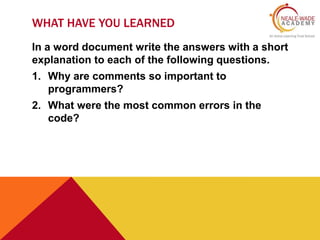
More Related Content
What's hot (19)
Ad
Viewers also liked (17)
Ad
Similar to Year 8 python part 1 - debugging (20)
More from Andrew Willetts (20)
Recently uploaded (20)
Year 8 python part 1 - debugging
- 2. WHAT DO THESE CODES DO?
- 3. OUTCOME Be able to create a working program by debugging and fixing coding errors and gaps. Be able to make effective use of comments in code to find problems Build on prior understanding of programming to complete algorithms.
- 4. FIND THE PROBLEMS WITH THE CODE Go to the following site and download and save the main task part 1 program. You then need to edit this using Python IDLE. Level 4 Task - Red Find the errors in the code and attempt to fix them Level 5 Task - Amber Find and fix the errors adding comments to show what you have done Level 6 Task - Green Find and fix any errors commenting on the changes. Where possible refine and improve the program to make it more efficient
- 5. WHAT YOU FOUND SO FAR. Red I can identify mistakes in code and partly fix them Amber I can find a fix programs adding comments Green I can find a fix and refine programs adding comments
- 6. NOW FOR MORE DIFFICULT CODING Go to the following site and download and save the main task part 2 program. You then need to edit this using Python IDLE. Level 4 Task - Red Find the errors in the code and attempt to fix them Level 5 Task - Amber Find and fix the errors adding comments to show what you have done Level 6 Task - Green Find and fix any errors commenting on the changes. Where possible refine and improve the program to make it more efficient
- 7. WHAT HAVE YOU LEARNED In a word document write the answers with a short explanation to each of the following questions. 1. Why are comments so important to programmers? 2. What were the most common errors in the code?