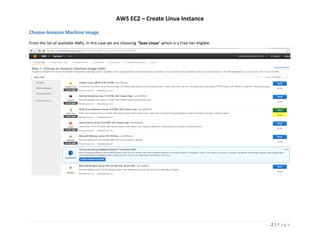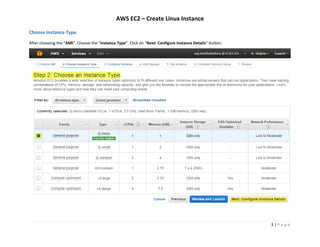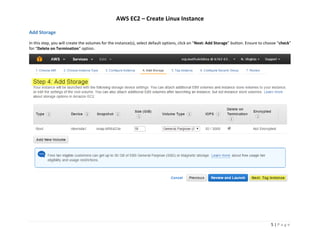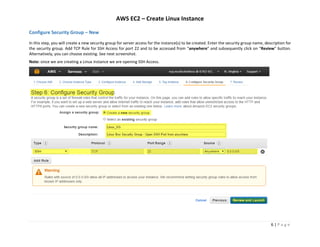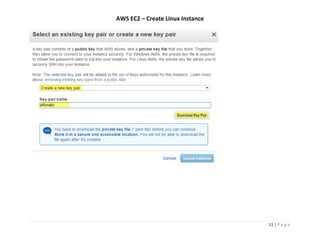How To Create EC2 instance Linux Server
- 1. AWS EC2 – Create Linux Instance i | P a g e Table of Contents Overview.......................................................................................................................................................1 Applies To......................................................................................................................................................1 Launch – Amazon AWS Portal.......................................................................................................................1 Login - Amazon AWS Portal ..........................................................................................................................1 Create EC2 Linux Instance.............................................................................................................................1 Choose Amazon Machine Image...............................................................................................................2 Choose Instance Type ...............................................................................................................................3 Configure Instance Details........................................................................................................................4 Add Storage...............................................................................................................................................5 Configure Security Group – New ..............................................................................................................6 Configure Security Group – Existing......................................................................................................7 Review and Instance Launch.....................................................................................................................8 Select or Create New Key Pair ......................................................................................................................9 Create a New Key Pair.............................................................................................................................10 Instance – Launch Status ............................................................................................................................13 Configure Security Group............................................................................................................................14 Instance – Initializing...................................................................................................................................14 Instance – Access ........................................................................................................................................15
- 2. AWS EC2 – Create Linux Instance 1 | P a g e Overview Amazon Elastic Compute Cloud (Amazon EC2) is a web service that provides resizable compute capacity in the cloud. This guide will help you in creating a Linux and accessing the instance. Applies To Amazon AWS EC2 Instance (Linux) Launch – Amazon AWS Portal Launch the Amazon AWS Portal; https://aws.amazon.com and click on “Sign In to the Console”. Login - Amazon AWS Portal Enter the Account, User Name and Password and click on “Sign In” button to login to the AWS portal.
- 3. AWS EC2 – Create Linux Instance 1 | P a g e Create EC2 Linux Instance To create a new EC2 Instance of Linux, from the AWS Dashboard, click on “Compute – EC2” link.
- 4. AWS EC2 – Create Linux Instance 2 | P a g e Choose Amazon Machine Image From the list of available AMIs, in this case we are choosing “Suse Linux” which is a Free tier eligible.
- 5. AWS EC2 – Create Linux Instance 3 | P a g e Choose Instance Type After choosing the “AMI”. Choose the “Instance Type”. Click on “Next: Configure Instance Details” button.
- 6. AWS EC2 – Create Linux Instance 4 | P a g e Configure Instance Details In this step, you can configure to create more than one instance(s), select default options, click on “Next: Add Storage” button.
- 7. AWS EC2 – Create Linux Instance 5 | P a g e Add Storage In this step, you will create the volumes for the instance(s), select default options, click on “Next: Add Storage” button. Ensure to choose “check” for “Delete on Termination” option.
- 8. AWS EC2 – Create Linux Instance 6 | P a g e Configure Security Group – New In this step, you will create a new security group for server access for the instance(s) to be created. Enter the security group name, description for the security group. Add TCP Rule for SSH Access for port 22 and to be accessed from “anywhere” and subsequently click on “Review” button. Alternatively, you can choose existing. See next screenshot. Note: since we are creating a Linux instance we are opening SSH Access.
- 9. AWS EC2 – Create Linux Instance 7 | P a g e Configure Security Group – Existing Alternatively, choose existing security(s) group and click on “Review and Launch” button.
- 10. AWS EC2 – Create Linux Instance 8 | P a g e Review and Instance Launch Alternatively, you can choose existing and click on “Review and Launch” button.
- 11. AWS EC2 – Create Linux Instance 9 | P a g e Select or Create New Key Pair After launching the instance, in order to access the servers (instance), you would need to have a valid key pair. You can create a new key pair or choose existing key pair if you have already created one. Note: In this guide we are creating the instance for the first time.
- 12. AWS EC2 – Create Linux Instance 10 | P a g e Create a New Key Pair After launching the instance, in order to access the servers (instance), you would need to have a valid key pair. You can create a new key pair or choose existing key pair if you have already created one. Note: After creating new key pair, you will need to download it. New key pair download is available only once.
- 13. AWS EC2 – Create Linux Instance 11 | P a g e
- 14. AWS EC2 – Create Linux Instance 12 | P a g e
- 15. AWS EC2 – Create Linux Instance 13 | P a g e Instance – Launch Status After click on “Review and Launch” instance will be launched after initialing after running the 2 tests i.e., instance Status check and reachability and accessibility tests will be done.
- 16. AWS EC2 – Create Linux Instance 14 | P a g e Configure Security Group If a new security group was created, open the port 22 to access the server from anywhere. Instance – Initializing
- 17. AWS EC2 – Create Linux Instance 15 | P a g e Instance – Access After the instance is created, you can access the server via ssh, run puTTY and accessing the server after associating “PPK” key.