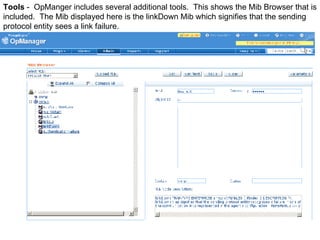OpManager Major Features
- 1. OpManager 7 Major Features OpManager is network monitoring software that has the following significant features: Auto discovery of network devices Automatic device mappings for servers, routers, printers switches and firewalls Real-time network fault monitoring through poling, SNMP, WMI, Telnet / SSH; email and SMS alerts Reporting Network device configuration and tools like an Mib Browser and the Switch Port Mapper
- 2. Automatic Network Discovery Process – When logging into OpManager a network discovery occurs collecting data to build a map of the network.
- 3. Home tab – The home tab shows a high level dashboard view of the network with overall availability, alarms and a list of types of equipment that can be monitored.
- 4. Business Views – I’ve created a business view that includes my wireless router and Internet gateway router. The dashboard shows 100% uptime based on about 10 minute of operations.
- 5. Mapping and Reporting : This displays map of 192.168.1.0 – 192.168.1.99 on my home network and a report of uptime on a desktop computer on the network.
- 6. Auto Discovery - data collected through auto discovery is used to produce maps from different perspectives. This illustrates a data center view.
- 7. Maps, monitoring and alerts - This shows a mapping of a web server with detailed information about the health of the particular services, and overall server operating system performance metrics like CPU utilization, memory and memory and disk utilization. It provides much more information than simply the server is up or the server is down.
- 8. Fault Monitoring – The rack view map shows an intuitive green, yellow, orange, red code to indicate systems are up, attention is required, reporting trouble or a critical failure has occurred. From here a network operator or engineer can drill into the system to see what the particular issue relates to. This saves valuable time and allows for proactive support and fast recovery.
- 9. Alerts - This behavior can be configured based on conditions related to polling or SNMP traps. It may be good to add the “service is down” condition to this and perhaps the “event log rules generate alarm” item.
- 10. Alerts – In this case the Play Sound alert configured in the last slide is applied to the Apache II server based on an SNMP trap or if the device misses 3 polls.
- 11. Reporting – Reports are available for servers, routers, switches, domain controllers, all devices and inventory as is indicated by the tabs below. This is an example of the Server Health Report. Time frames can be selected from 12 hours to last month and custom time frames can be specified. Certainly the decision of how long to keep the data will impact the flexibility of how much historical reporting can be done.
- 12. Tools - OpManger includes several additional tools. This shows the Mib Browser that is included. The Mib displayed here is the linkDown Mib which signifies that the sending protocol entity sees a link failure.
- 13. OpManager is a powerful tool - This shows the configuration for discovery, device configuration, monitoring, alerts and tools like the Mib browser, port mapper, scheduler, etc. OpManger is GUI based and is very intuitive as all of these diagrams help to demonstrate.