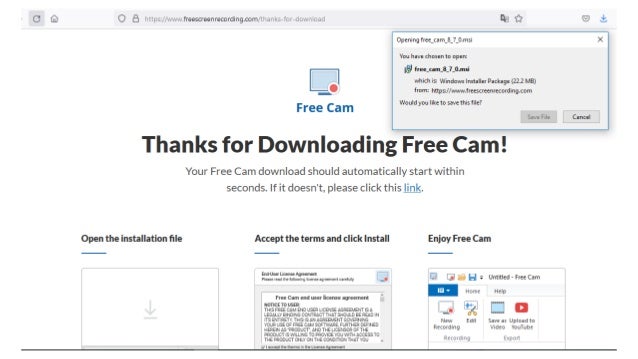Using FREECAM for creating video content, Screen recording and editing
- 1. Using FreeCam for Screen Recording and Creating Video Content Dr Ramesh Sharma https://pixabay.com/photos/camera-photographer-video-dslr-2125549/
- 2. Uses • Screen recording • Fine tune the recorded video using built-in audio and video editor • Download on your local disk • Upload on YouTube • No watermark or time limits
- 3. Step 1: Download the application Go to https://www.freescreenrecording.com/ Provide your email id Double click on the downloaded file to install the software 22 MB size
- 5. Step 2: Installation (easy and quick)
- 6. Step 3 • Launch the application • Click on New Recording
- 7. Adjust the recording area by dragging the points of the Black- white border to the desired recording area. Check Microphone setting for capturing audio.
- 8. Click on the Cog icon and configure the keyboard shortcuts settings as per your ease. FreeCam assigns pressing ESC key to stop recording but if you are in presentation mode and wish to come out of it while the recording is on, then the recording will also stop. Hence you need to assign different key to pause or stop the recording in FreeCam.
- 9. Click on the Cog icon and configure the keyboard shortcuts settings as per your ease. FreeCam assigns pressing ESC key to stop recording but if you are in presentation mode and wish to come out of it while the recording is on, then the recording will also stop. Hence you need to assign different key to pause or stop the recording in FreeCam.
- 10. There is another feature that you can mute your MIC and increase the system sound volume for recording of any media therein.
- 11. Bring up any document or web site which needs to be included in the recording
- 12. Launch Video- Conferencing app like Google Meet, share your screen in it for displaying any document or media
- 13. Timer will start to indicate recording starting. Black- white border will change to red- white border. To stop recording, press Esc Key of the keyboard.
- 14. Draft Video is ready now for your review. You can play it to check if this needs editing or ready to save
- 15. You can now trim the video for removing any unwanted clip or edit audio disturbances / noise
- 16. After review or editing the recording, you can save it as video on your local disk. It can also be uploaded on YouTube (account log in is required).
- 17. It is further a good idea to save this recording of freecam as its default project after the video has been saved. This helps in editing further later on if need arises.
- 18. Uploading to YouTube. Fill in relevant details.